Don't have a log in yet? Create a new ticket anyway
Don't have a log in yet? Create a new ticket anyway
Date: April 19, 2022
Author: Christina S
Source: Tango
2. Click on Submit a ticket
Scroll to bottom right and click submit a ticket
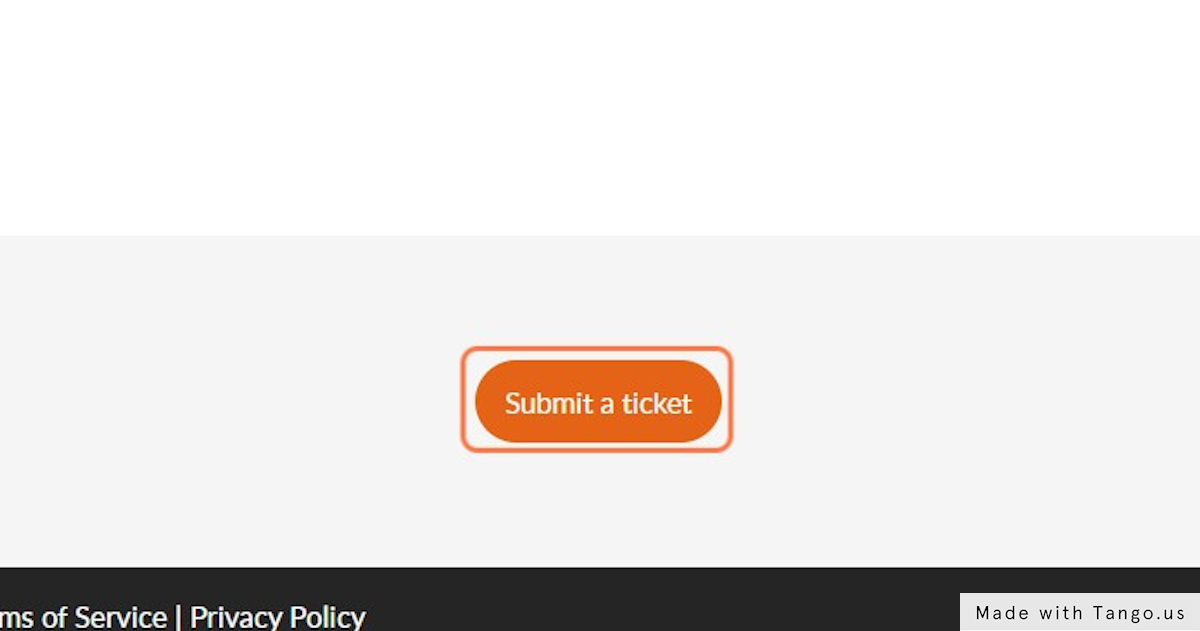
3. Contact Name
Type Your name in contact name
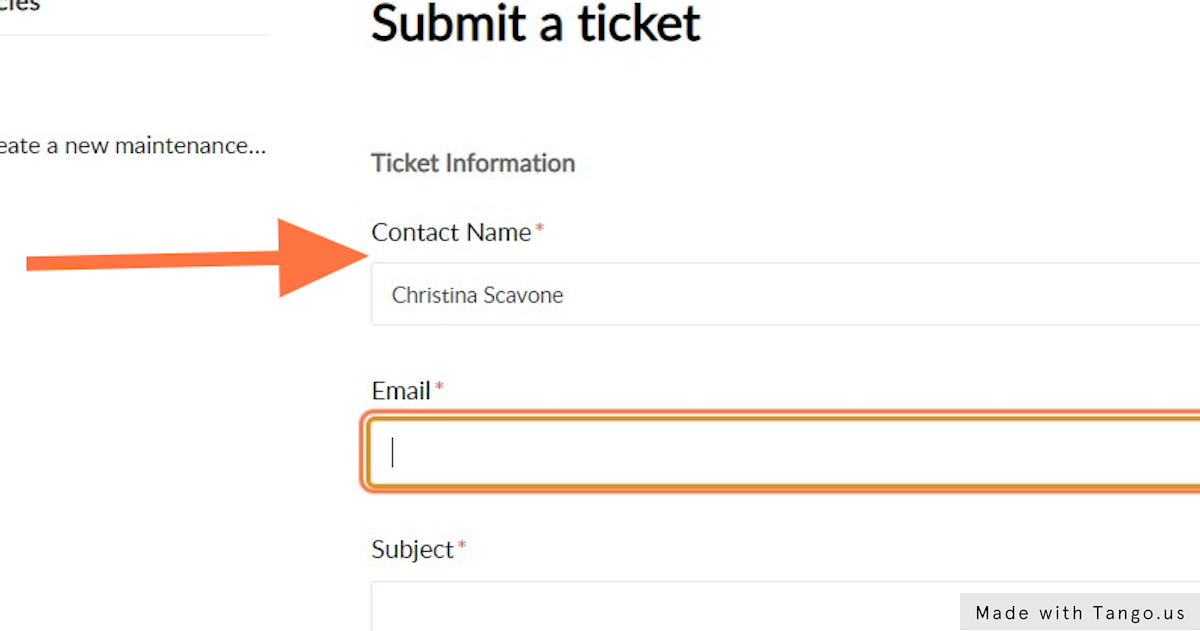
4. Email
type in your work email
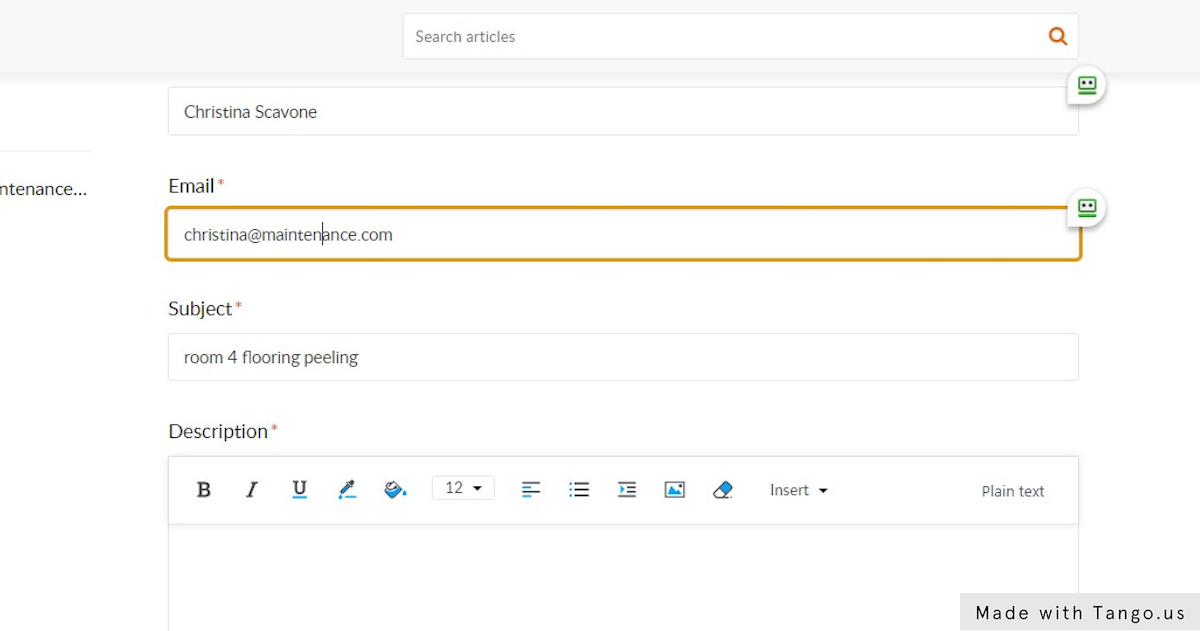
5. Subject
Type in a short sweet subject not too many words, you can describe the issue in the description box.
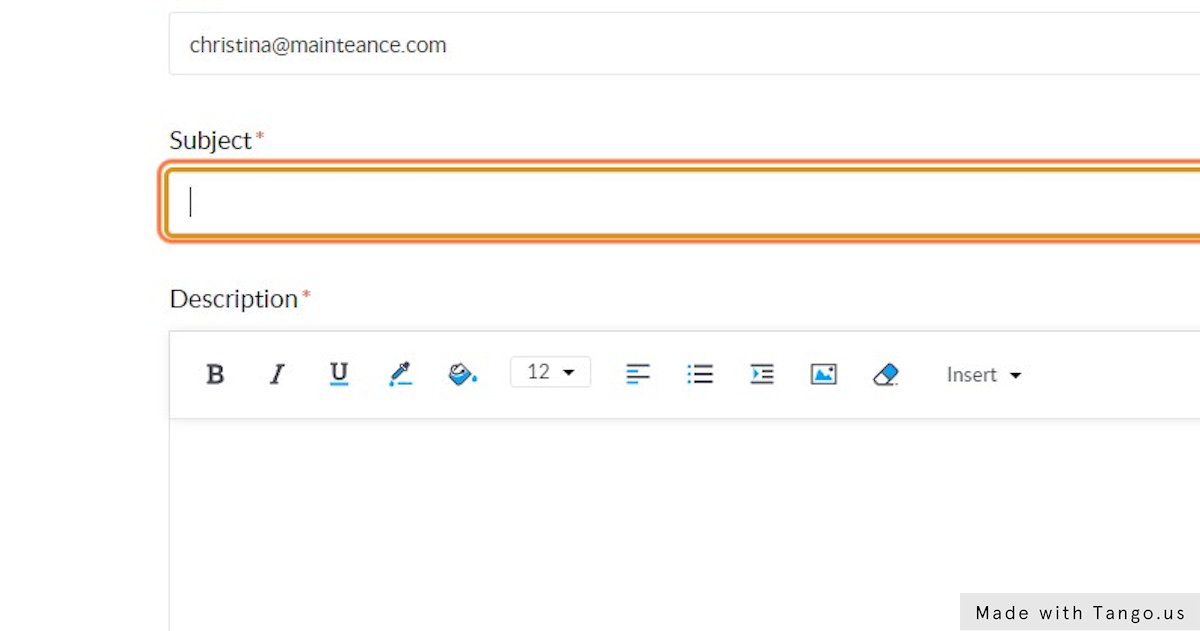
6. Description
please be descriptive in your issue and let us know if there are any scheduling conflicts we need to be aware of when addressing this ticket.
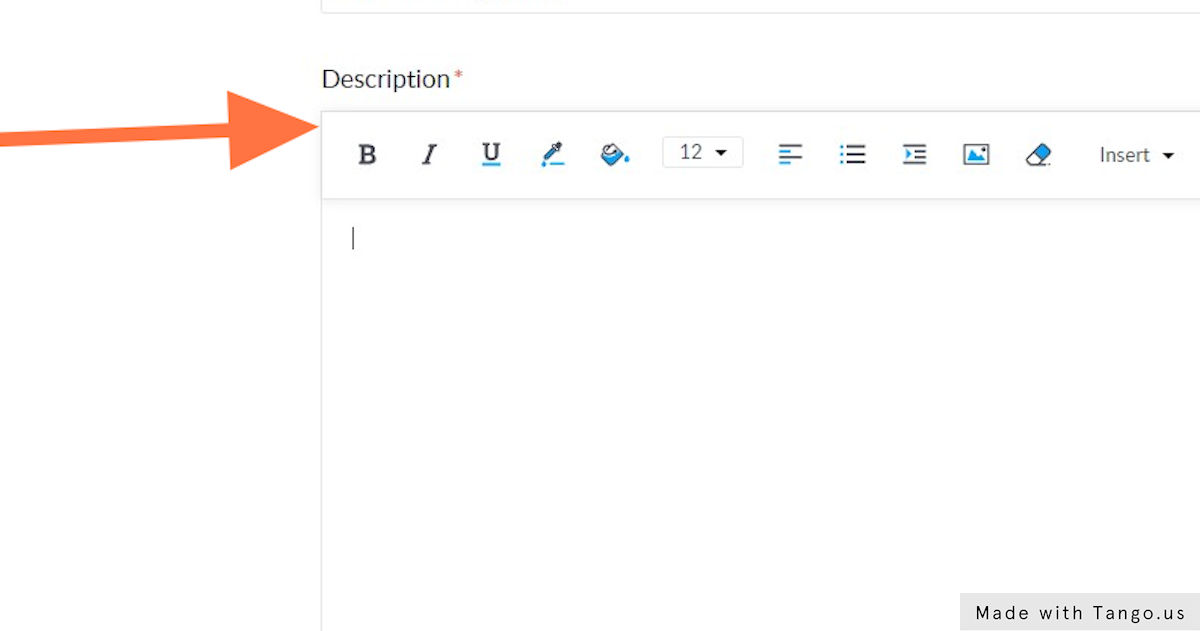
7. Priority and Class are not necessary to fill out
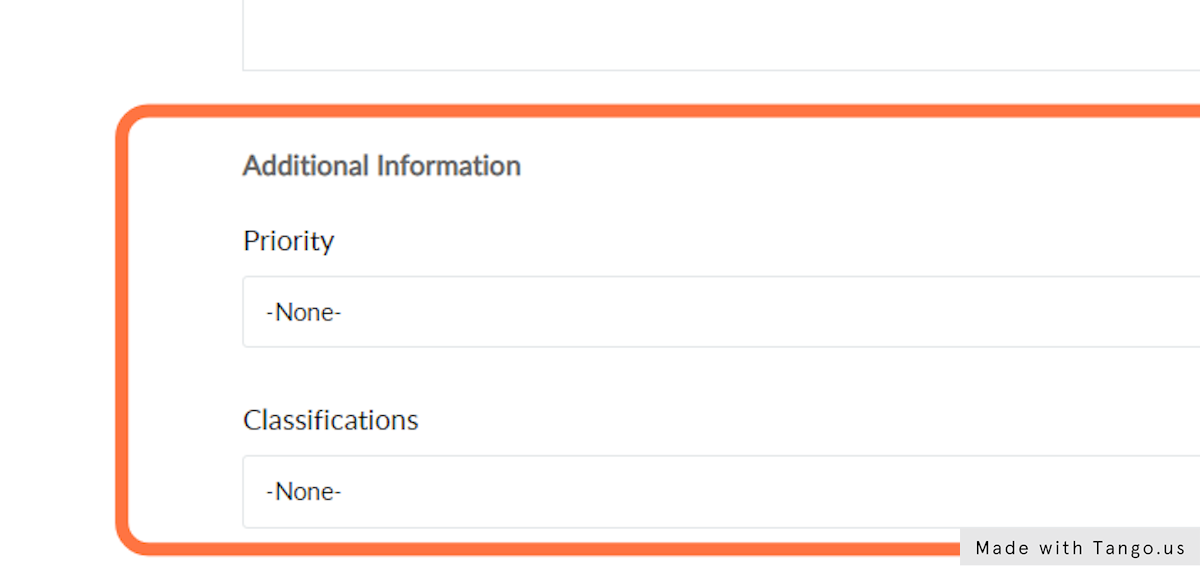
8. Attachment
Always upload one or more pictures to the ticket, they will not be scheduled unless there is a photo uploaded.
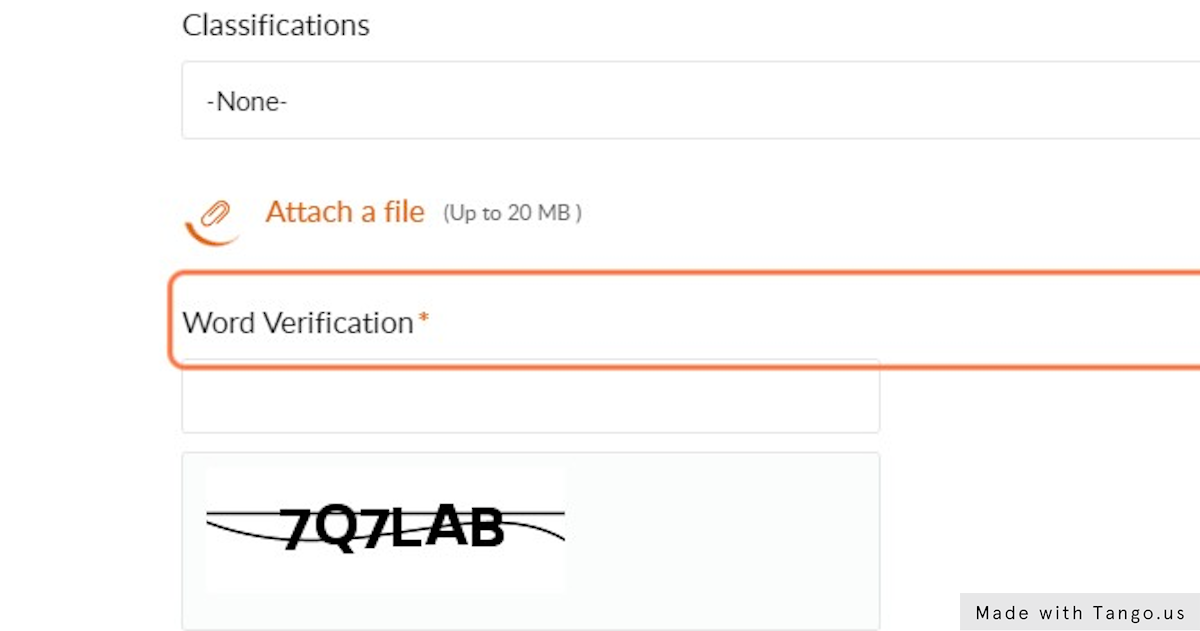
9. Word Verification / Captcha
Type what the Captcha, it is case sensitive, upper case and lower case matter.
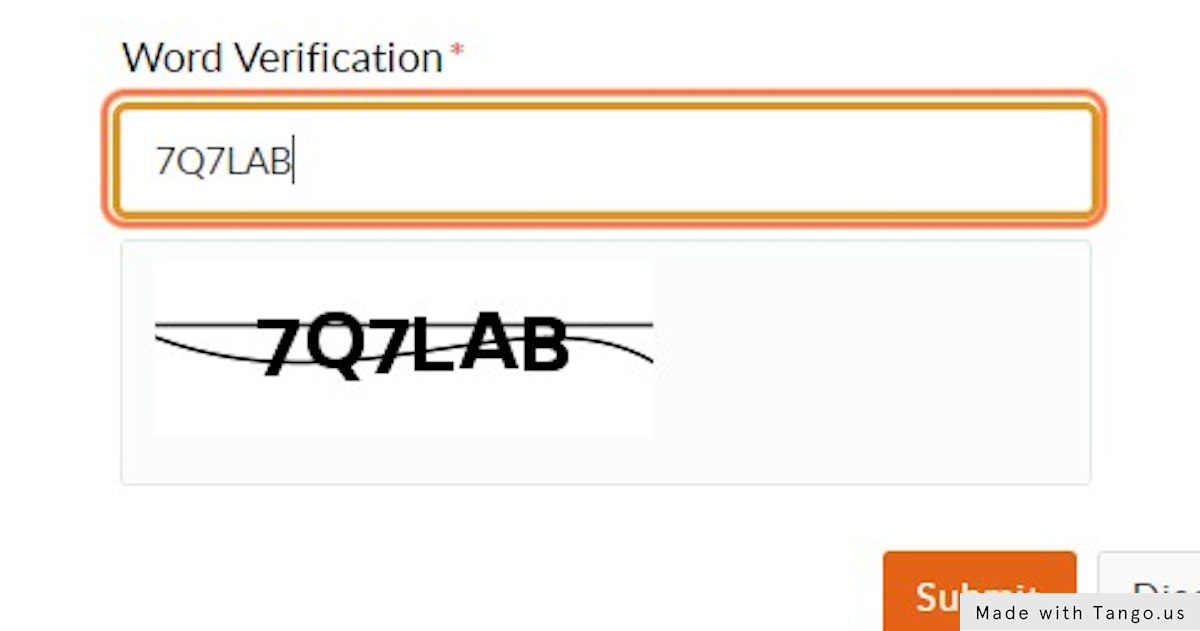
10. Click on Submit
Submit your ticket
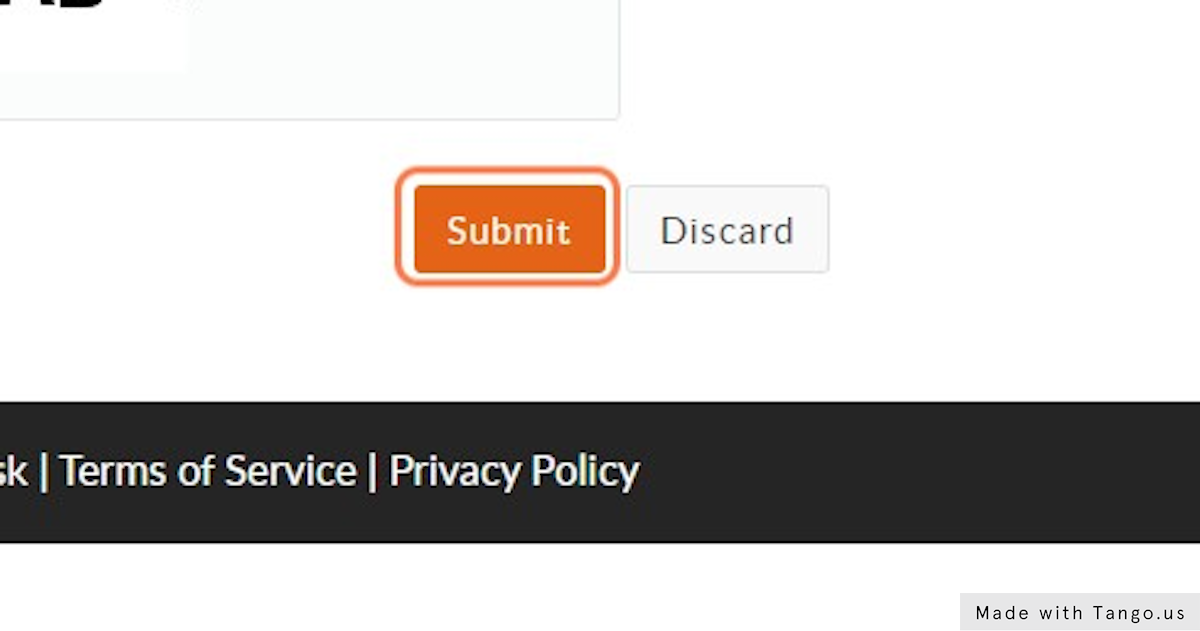
11. Notification email #1
you will get 2 notification emails,#1 is for the ticket itself
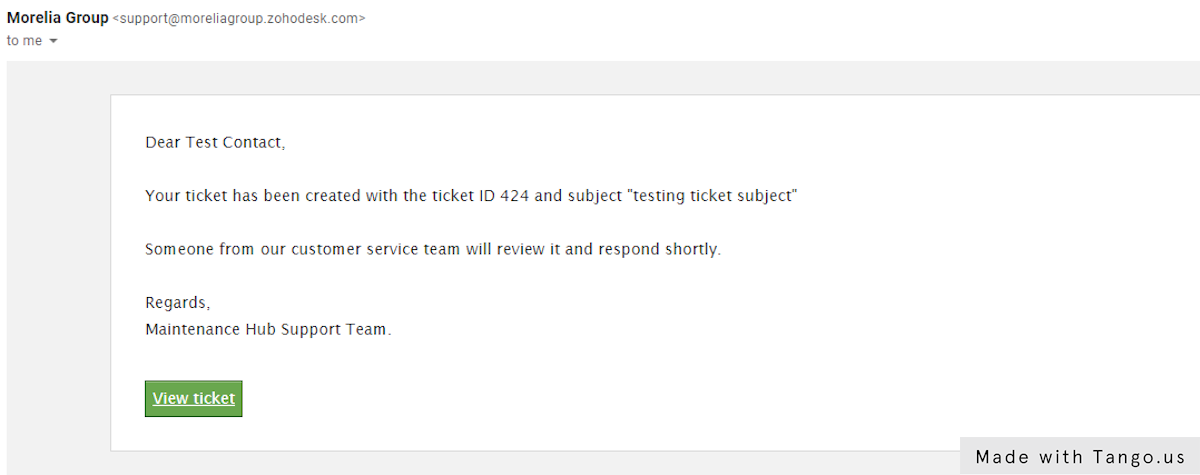
12. Notification email #2
#2 notification email will be to set up your account to view your tickets and statuses.
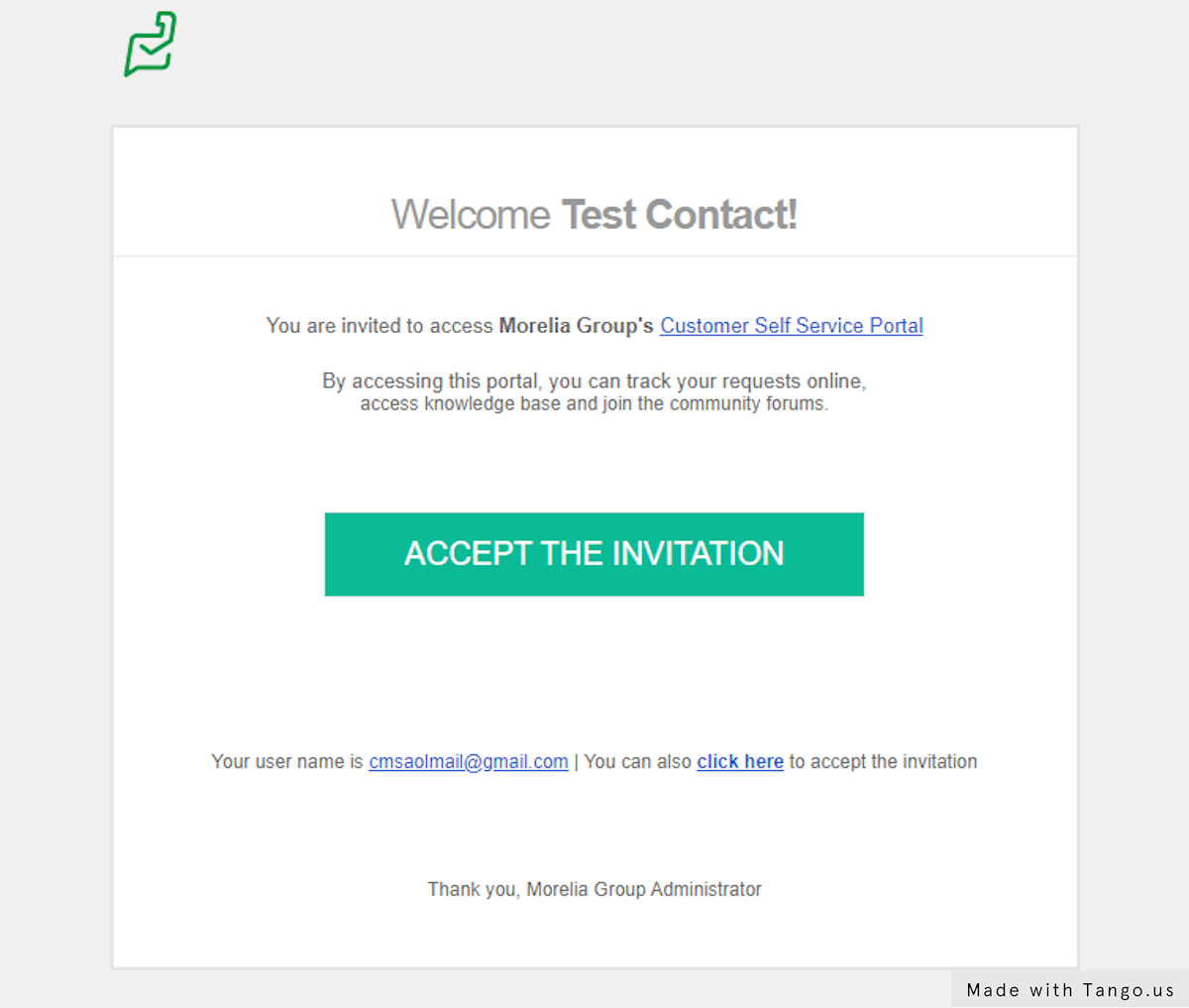
Related Articles
Have a log in? Create a new maintenance ticket.
Maintenance Ticket after you create a log in Date: April 19, 2022 Author: Christina S Source: Tango 1. Go to Maintenance Support | Home Go to support page and log in to your area 2. Scroll Down to Click on Submit a ticket Scroll down to bottom right ...Pictures
Pictures are an important role with the ticket system and are actually required for our team to schedule any time at your location. Explaining the details of an issue is awesome, including a picture or 2 along with the description is a huge game ...